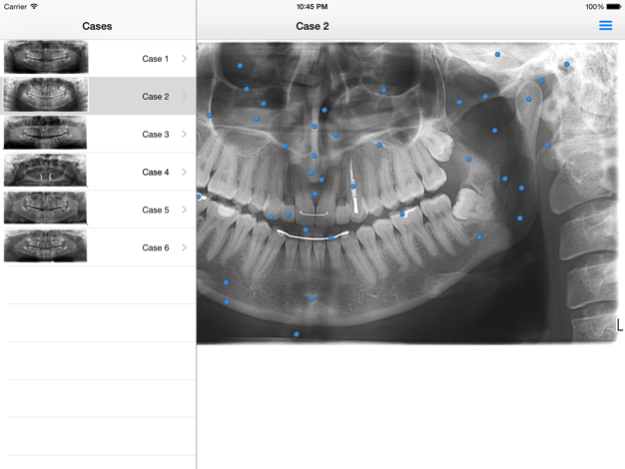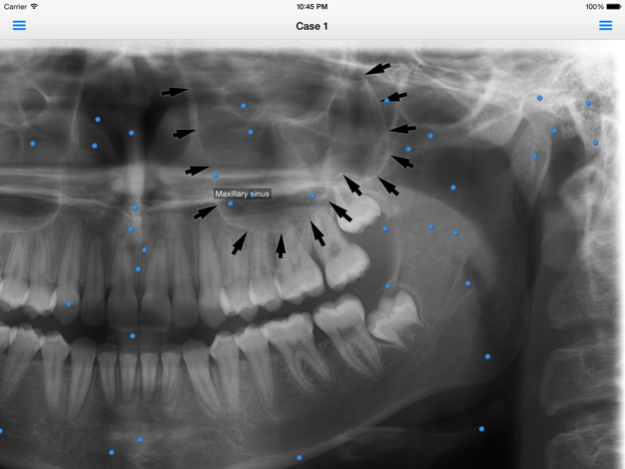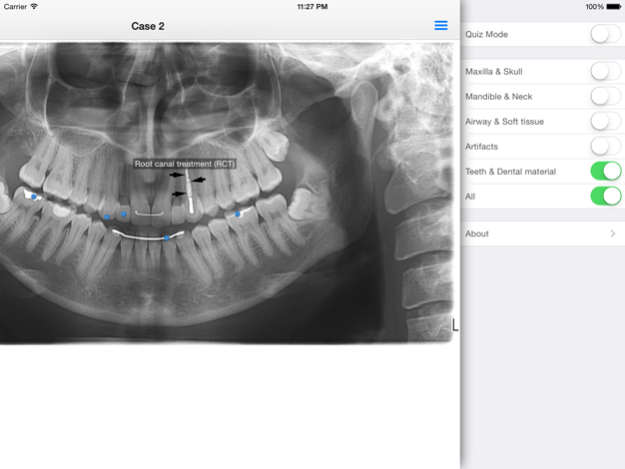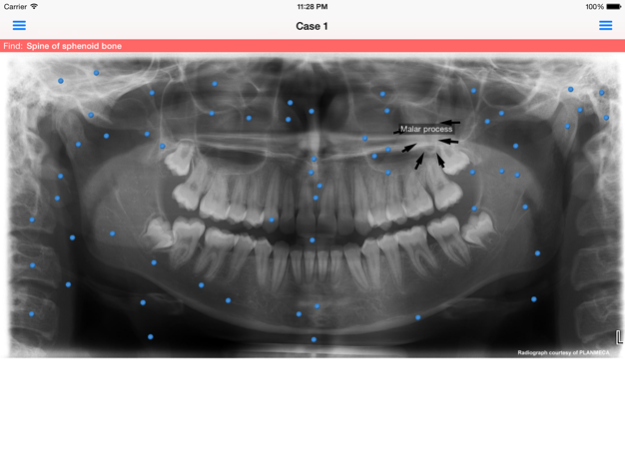iPanoramic 2.0
Continue to app
Paid Version
Publisher Description
Panoramic radiographs provide a quick overview of the patient’s teeth, jaws, and bone. This is useful for diagnoses and treatment planning.
The app provides dental students and dental hygiene an easy and fun way to master different anatomical landmarks. Dental practitioners can use the app to refresh their knowledge about panoramic radiographs. The app can be used a quick reference when needed. It's fully interactive and allows knowledge assessment through a quiz mode.
Jul 21, 2014
Version 2.0
• Completely rewritten from the ground up for iOS 7 new features.
• Full iPad support.
• 5 new cases were added to the anatomy section.
• New grouping of structures. You can toggle which group of structures to show / hide for each case. You can turn them off all at once if you wish to just look at the panoramic radiograph.
• Quiz mode to assess your knowledge and memorization.
• Higher resolution images for Retina display.
• New languages: Arabic, Chinese, Dutch, Farsi, French, Polish, and Turkish.
• FDI teeth numbering system for base English and universal numbering system or "American system" for US English.
• Minor tweaks and bug fixes.
About iPanoramic
iPanoramic is a paid app for iOS published in the Health & Nutrition list of apps, part of Home & Hobby.
The company that develops iPanoramic is Marcilan Inc.. The latest version released by its developer is 2.0.
To install iPanoramic on your iOS device, just click the green Continue To App button above to start the installation process. The app is listed on our website since 2014-07-21 and was downloaded 3 times. We have already checked if the download link is safe, however for your own protection we recommend that you scan the downloaded app with your antivirus. Your antivirus may detect the iPanoramic as malware if the download link is broken.
How to install iPanoramic on your iOS device:
- Click on the Continue To App button on our website. This will redirect you to the App Store.
- Once the iPanoramic is shown in the iTunes listing of your iOS device, you can start its download and installation. Tap on the GET button to the right of the app to start downloading it.
- If you are not logged-in the iOS appstore app, you'll be prompted for your your Apple ID and/or password.
- After iPanoramic is downloaded, you'll see an INSTALL button to the right. Tap on it to start the actual installation of the iOS app.
- Once installation is finished you can tap on the OPEN button to start it. Its icon will also be added to your device home screen.